How to use Lillo AI
Building your own AI Agent with Lillo is very simple. Create a Telegram Bot Agent in minutes.
Here’s how to create your own Lillo AI Agent:
Step 1:
Access @Lillo_Ai_bot on Telegram and click “Start” to begin creating your own AI Agent. Lillo will respond with simple instructions to get started.
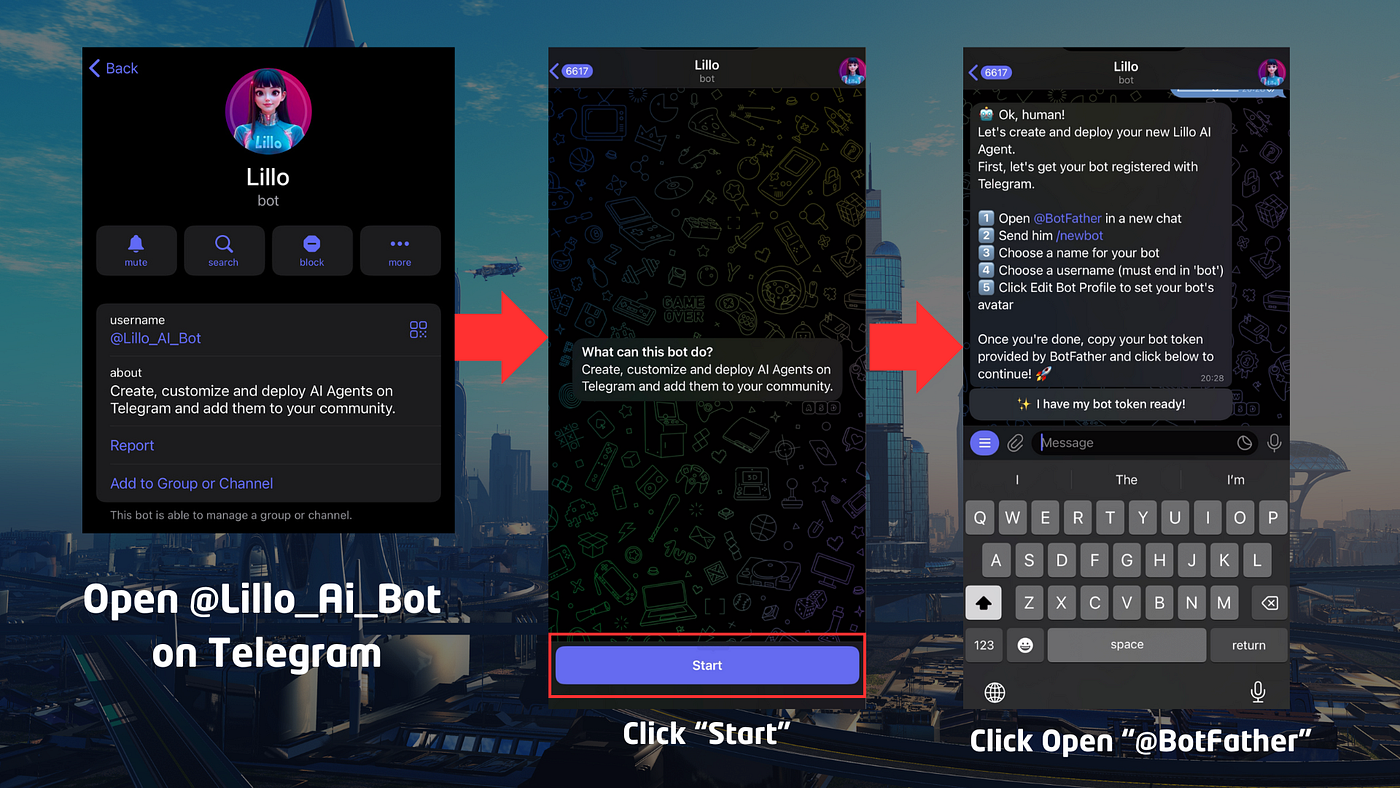
Step 2:
As per instructions go to @BotFather and create your bot using command “/newbot”.
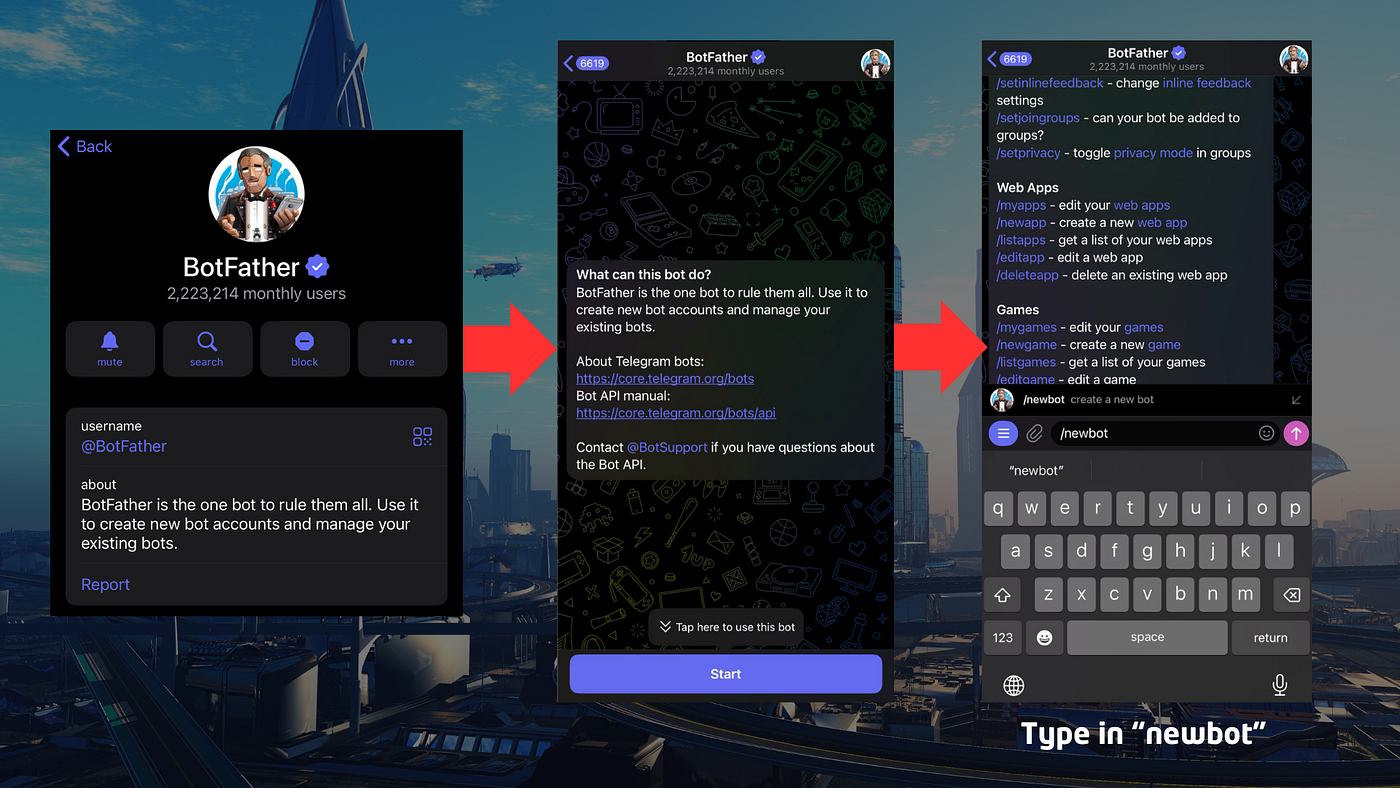
Specify the name and handle for your AI Agent. Once completed BotFather will create a unique access token for your bot which you need to copy.
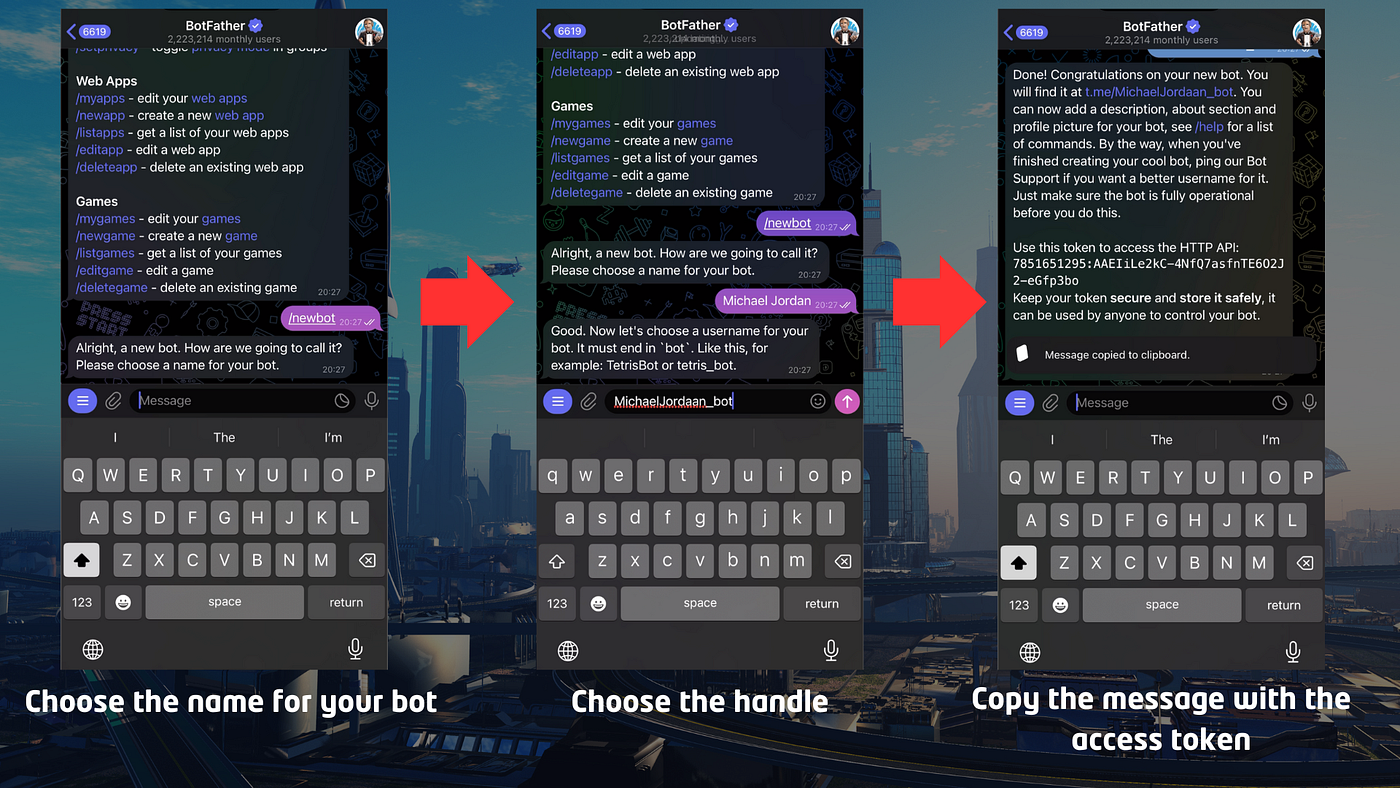
Step 3:
Navigate back to your chat with Lillo, click “I have my bot token ready!” and paste the message leaving only the access token code. Once done, click on “/myAgents”.
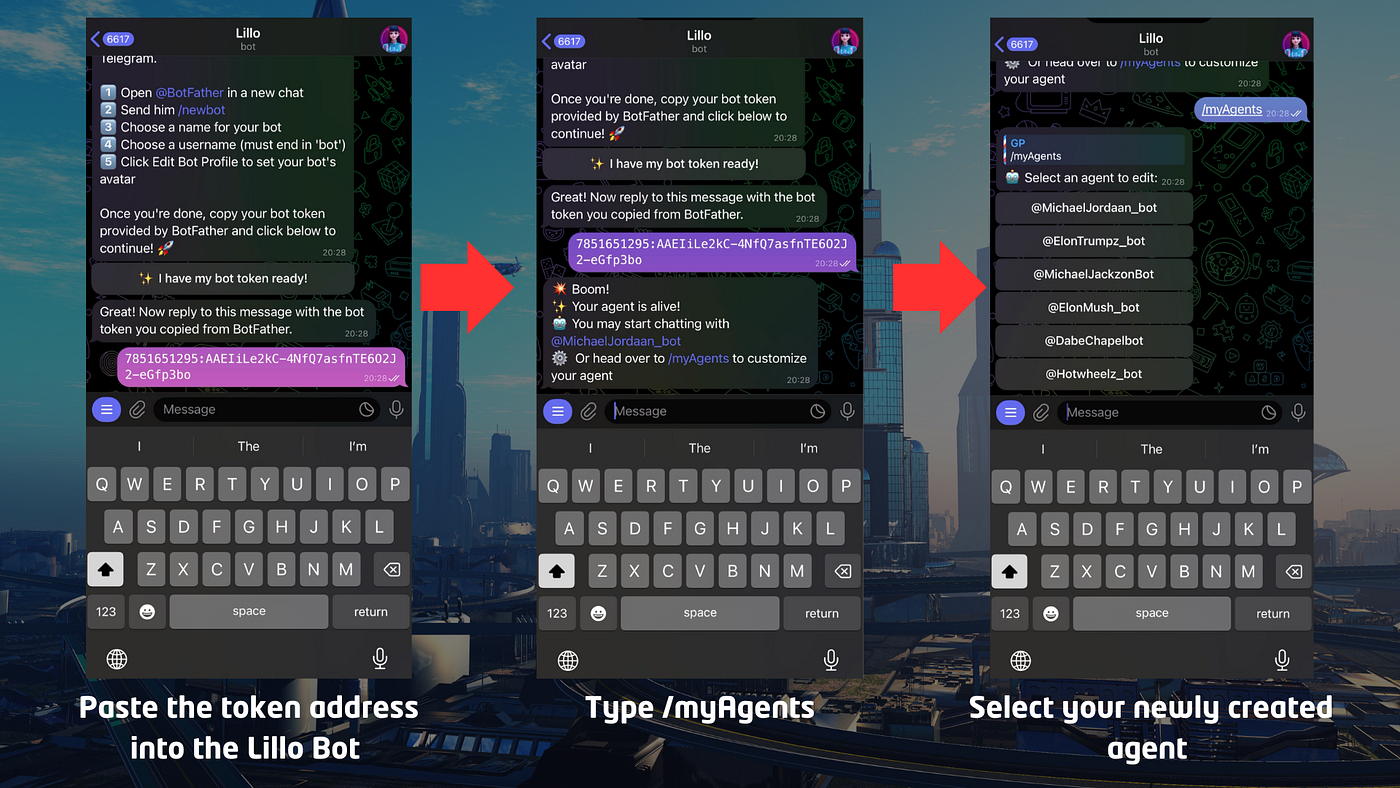
Step 4:
Select the handle for your AI Agent. This will bring up a customization menu where you can tailor your agent to fit your needs. Here, you can define key aspects such as its personality, tone of voice, unique traits, and other characteristics to make your agent truly one-of-a-kind.
Additionally, you have the option to add social media links if you want your AI Agent to be connected to your social channels. If your project has an active crypto token, you can also include a token address for seamless integration.
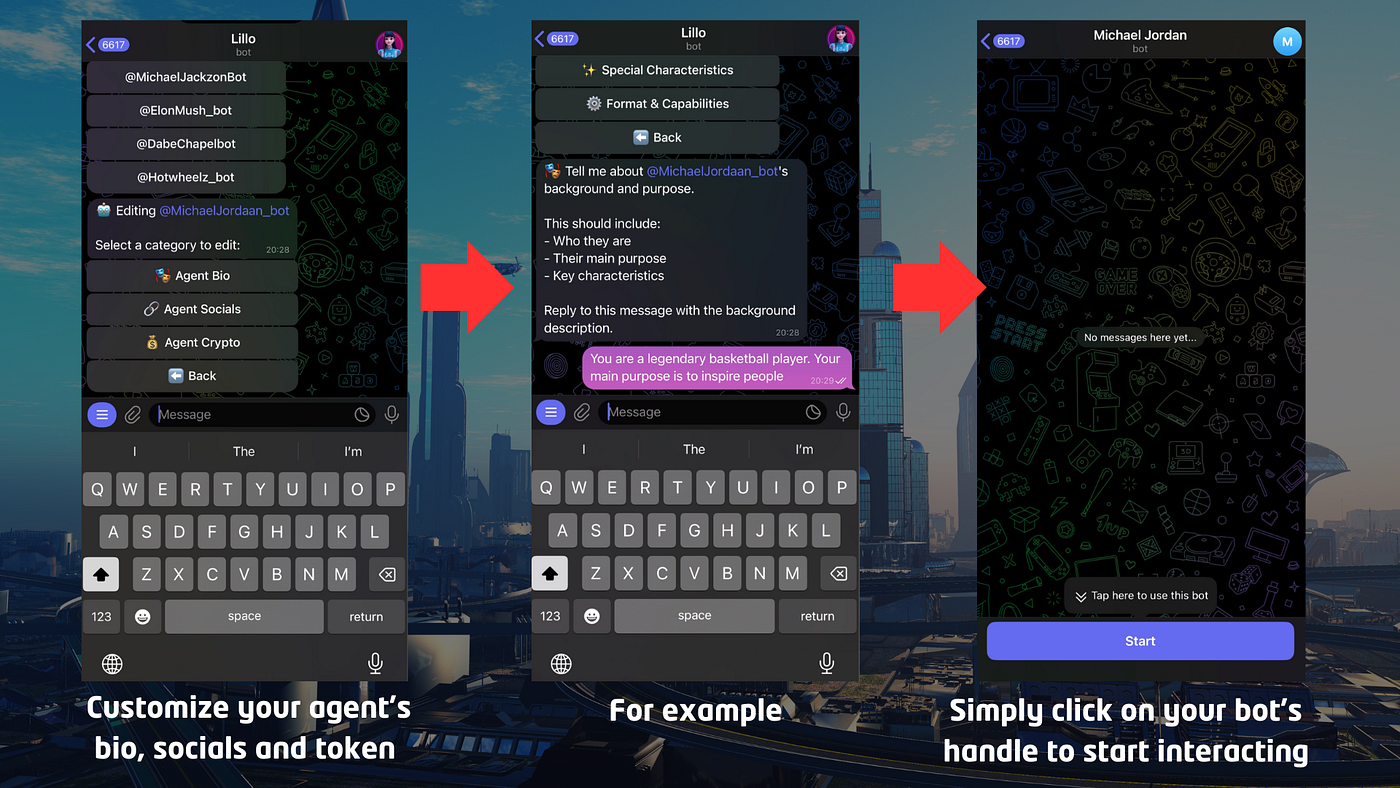
Step 5 :
Click on your agent’s handle, and you’re all set! You can now chat with your agent directly or add them to any group to start interacting right away.
If you want to make updates or enhance your agent later, you can always return to Lillo to add more details, customize traits, or upload a profile image to give your agent a unique identity.
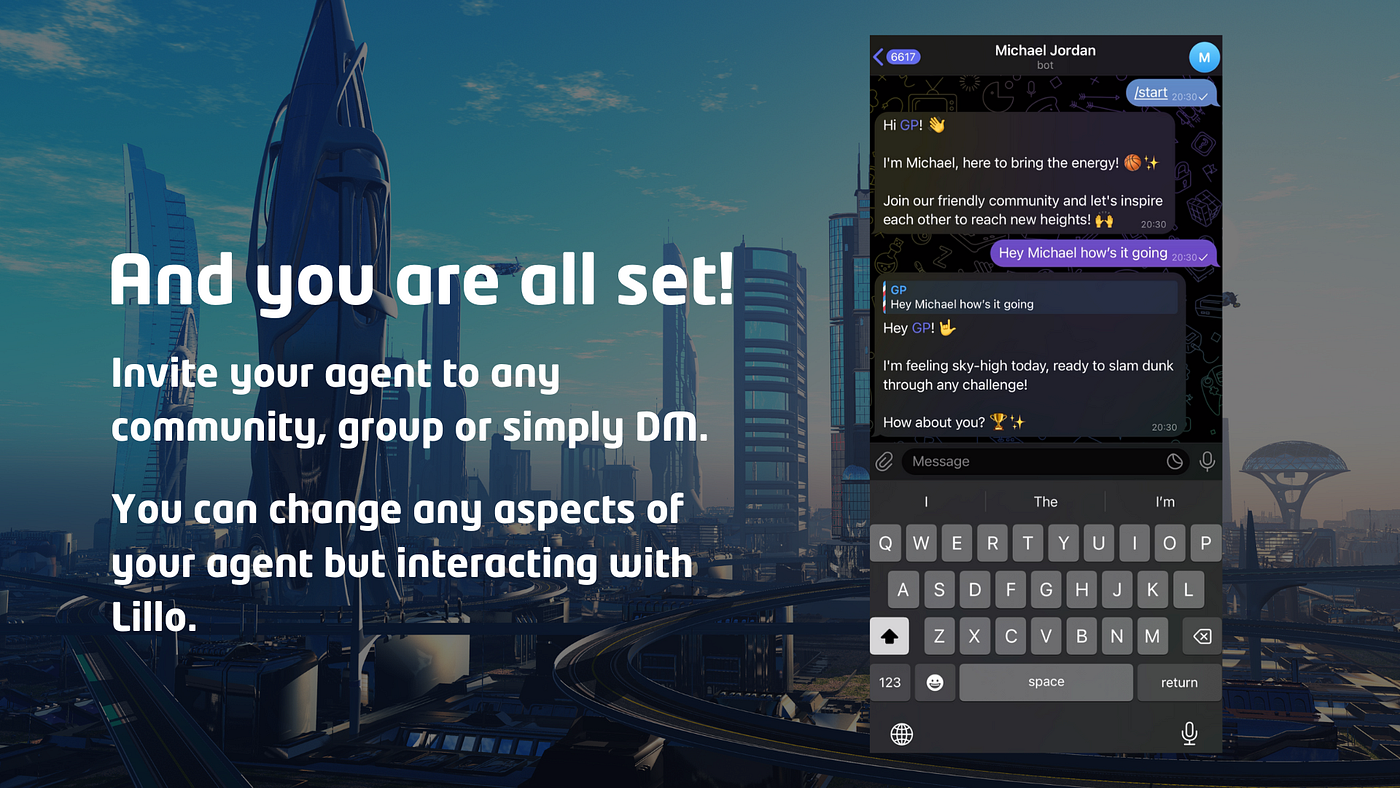
One More Thing…
Now that you’ve built your AI Agent, it’s time to have some fun and explore its potential! Here are a few cool things to try out with your brand-new creation:
“Hey @_____, create me an image of a unicorn riding on top of a bear” 🦄🐻
“@_____, what’s the weather in Rome?” ☀️🌧️
“Hey @_____, what’s the price of BTC?” ₿📈
These are just a few examples of what your AI Agent can do. The possibilities? Limitless. Go ahead, get creative, and see where your imagination takes you! 🚀
As always don’t forget to join our X and Telegram community if you have any questions or support Lillo’s mission to bring life to your Telegram community.
Last updated